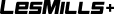This article is a step-by-step guide on how to access your tracking URL from your LES MILLS+ Parter portal.
TABLE OF CONTENTS
- Step 1: Log in to your LES MILLS+ Partner Portal
- Step 2: Go to Offers to access your tracking link
- Step 3: Use your tracking URL in your communication channels
You must be enrolled in the LES MILLS+ Partner Program. If you are unsure whether you are enrolled, please contact your local Les Mills representative.
Step 1: Log in to your LES MILS+ Partner Portal
- Visit lesmills.plus/PartnerPortal
- Log in using your email and password
If your password reset fails or you require new login credentials, please contact your local Les Mills sales representative.

Step 2: Go to Offers to access your tracking URL
- From your TUNE Dashboard > pulldown the Offers dropdown and click on All Offers.
- Click on the Offer name that appears in your Offer List. Your tracking link will appear at the top of the page.
- Click on Copy Tracking Link

Test your tracking link on a web browser that is in incognito mode or with cache and cookies cleared. Visit this article to learn how to do this. If you still cannot see your offer page, contact your local Les Mills representative.
Step 3: Promote your tracking URL in your communication channels
- Promote your tracking URL alongside our high-resolution imagery and key messages which you can download from Marketing Studio.
- For web use, check the option to generate TinyURL for a shorter URL. Paste your tracking link on your website, emails, and social media.
- For print use, convert your tracking URL using a free QR generator such as Bit.ly or QR Code Generator. Print your QR code on your posters, flyers and business cards.
Need more help?
Please reach out to your local Les Mills representative.