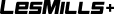This article is a step-by-step guide on how to convert your tracking URL into a QR code for print use.
TABLE OF CONTENTS
- Step 1: Log in to your LES MILLS+ Partner Portal
- Step 2: Promote your offer URL in your communication channels
Step 1: Log in to your LES MILLS+ Partner Portal
- Visit this article to get access to your tracking URL from your LES MILLS+ Partner portal.
How do I get my offer URL to promote to my members?
Step 2: Promote your offer URL in your communication channels
- Promote your tracking URL alongside our high-resolution imagery and key messages which you can download from Marketing Studio.
- For web use, check the option to generate TinyURL for a shorter URL. Paste your tracking link on your website, emails, and social media.
- For print use, convert your tracking URL using a free QR generator such as Bit.ly or QR Code Generator. Print your QR code on your posters, flyers, and business cards.